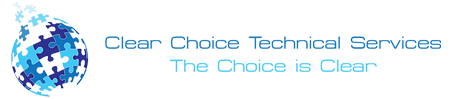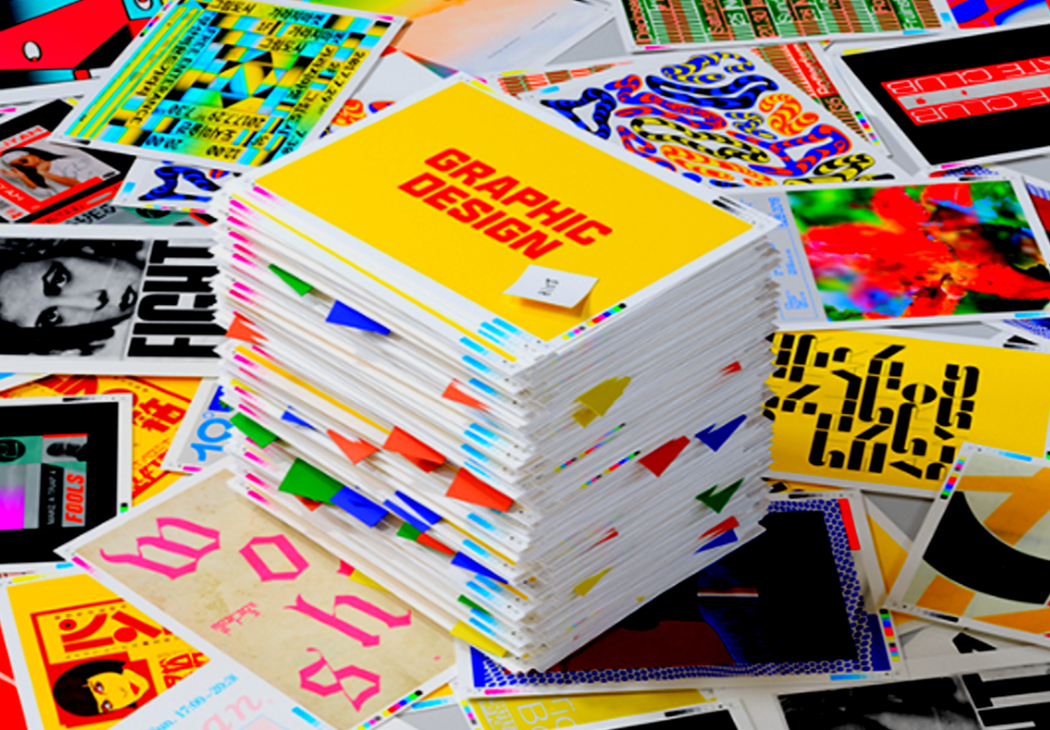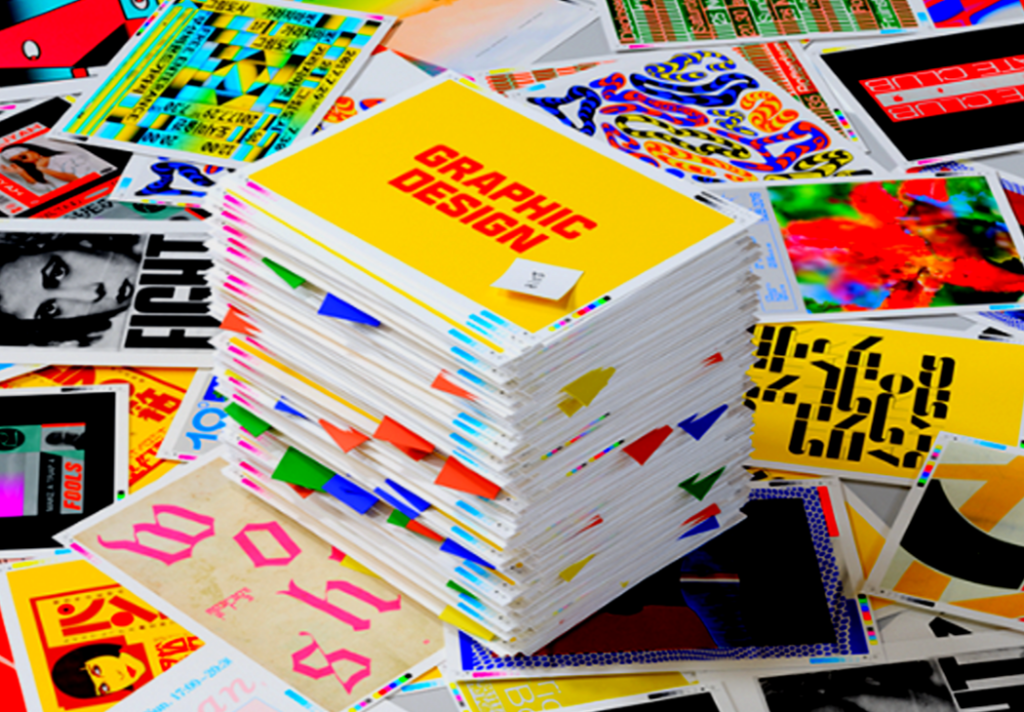Printers, as they are very useful for your personal and professional activities, should be well taken care of. As its owner or user, it is a responsibility to know and understand the functions and malfunctions of your printer. Having a good grasp of your printer’s maintenance condition is a big help in prolonging its lifespan.
Learn about how you can deal with the print artifacts and how photocopier leasing and printer rentals can help you solve and prevent the artifacts issues that you may experience. Read on and you will find essential tips to deal with printing artifacts.
In printing what does artifact mean? it is important to understand this term as you normally experience them especially when your printer is often used. Artifacts refer to any deviations, oddities, or peculiarities from the normal functions– resulting in unsatisfactory prints.
Typical printing artifacts come in different forms. It may include displaced word prints or distorted pictures. If the prints produced did not meet your expectations then there could be something wrong with your printer or materials you use in printing. When the prints do not look good or are out of place, such as an example of a printing artifact. These printing issues may be observed, for instance, in a printed digital graphic visual presentation.
If you are looking for a Copier in Phoenix, you can contact Phoenix (602) 428-6500. You can ask about Copier Lease in Phoenix, copier rental in Phoenix, IT Services Phoenix, and even Copier Repair in Phoenix.
Common printing artifacts.
Below are some common issues about your printer’s quality products and how you can deal with them.
1. Paper quality mismatch
Not all printing issues are due to the printer’s malfunction. Sometimes the artifact is caused by the type of paper you use. For instance, if you use glossy paper, all colors should be shiny, and black should be flat or matte. Otherwise, there could be bleeding of ink especially if you only used plain paper for pictures.
If your printer or copier was leased from a copier leasing company, the latter can surely assist you. Copier leasing services include an orientation on what kind of ink should you use for your printer or copier and what type of paper should be selected to give you better printing output or performance.
2. Incorrect Banding
There are three reasons why banding incorrectly happens.
The first is called head banding wherein horizontal bands appear alternately. This printing artifact happens when the print head’s density of both lefts to right and right to left passes are different. This is critical because if your machine experiences printhead banding it could mean the replacement of the entire machine
The second one is color banding–the inability of a printer to produce enough color shades. This happens when the print color produced is lighter or darker than what is expected. If the printer or copier experiences color banding, your machine might have a lower capacity or can only accommodate a limited number of the print.
The third one is called head banding, which usually happens when unwanted colored lines appear horizontally on your page. This only suggests that your printer might have experienced a clogged nozzle. If you notice this you can proceed with cleaning your nozzle through the maintenance nozzle head check installed.
These are but a few of the many glitches that you can experience in dealing with your printer. Hence you must know where to get guidance and learn how to handle print artifacts.
Considering these, you can check the photocopier leasing and printer rentals offered by copier leasing services in Phoenix. These companies provide comprehensive guidance to customers about a variety of printer or photocopier problems as well as biased suggestions about selecting a new photocopier or printer. Copier leasing in Phoenix offers the best printer and photocopier models that will fit your budget, yet generally open with disadvantages or glitches that may come with your machine selection.
It is said that prevention is better than cure. Hence to avoid experiencing these printing artifacts, it would be better if you choose the right printer or copier that will not just satisfy your needs but also can give you the best performance for a longer period of usage.